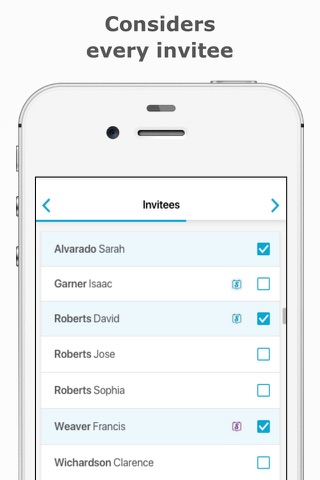Scedule - to schedule meetings app for iPhone and iPad
Developer: Scedule UG (haftungsbeschraenkt)
First release : 11 Feb 2018
App size: 51.7 Mb
Scedule is your smartest tool to find the best time for your next business meeting.
What is it all about?
Schedule meetings within your team. The availability of team members is automatically taken into account. However, it is not limited to Scedule users. You can also arrange appointments with business partners. A smart invitation - based on the availability of your team - automatically collects their preferred times to meet.
So stop wasting your time tweaking e-mails just to make an appointment.
Scedule is perfect for project managers, freelancers, consultants, recruiters, sales representatives, product and marketing managers. So everybody who regularly organizes and attends business meetings.
Scedule is your personal meeting planner that
- works with any calendar (Office365, Google Calendar, iCal, Outlook, MS Exchange)
- can invite all your contacts
- automatically takes their availability into account
- reflects the preferences of all participants (workload, working hours, ...)
- takes into account the priority of your meeting
- synchronizes time-zones
- and works across organizations.
Maintain control over your workday. Ensure the compatibility of business and private commitments. And definitely stop sharing your calendars. Let Scedule be the trustee of your availability.
Discover the smartest way of scheduling. Bring your team on board immediately!
---
Features to schedule meetings within your team of Scedule users:
- Schedule 1:1 meetings: Scedule identifies Scedule users that are your mutual contacts, to ensure privacy protection before matching availabilities for 1:1 meeting requests.
- Schedule 1:n meetings: Scedule identifies whom of your contacts is using Scedule, in order to match availability for 1:n meeting requests.
- Sync all your calendars: Scedule identifies your availability from all calendars. Synced data is limited to start, duration and location of events within the coming 180 days.
- Match time zones: Scedule considers all invited users time zones, in order to ensure virtual meetings at daylight.
- Meeting preferences: Scedule considers all invited users meeting preferences, such as working hours, capacity and whereabouts (e.g. home office days).
- Request suitable date proposals: Let Scedule identify suitable date proposals to meet your team. Proposals are listed by priority (reflecting everybodys utilization).
- Request availability by time: Request the availability of trusted contacts. Scedule identifies whether contact would be available, occupied or only virtually available.
- Calendar view: Validate a date proposal with a view of it at the same day in context to other events in your calendars.
- Add location from Google Places: Scedule will identify the time zone at that location, to set the event accordingly. The locations address data will be added to the event.
- Add meeting ID from your favorite virtual conferencing tool: Adding it to the request, will trigger Scedule to consider the invitees time zones and add the dial-in data to the event.
- Send calendar invitation: Select a single date proposal. Scedule syncs it to your default calendar, which sends the event invitation to the defined invitees.
---
Features to schedule meetings with business partners, that are not using Scedule:
- Send smart invitations: Select up to 6 date proposals and send a link to poll via e-mail. Invitees can respond on their preferred dates with our mobile apps or online. Scedule collects their responses.
- Forward smart invitations: Invitees can forward invitations to additional participants. You decide, whom you want to send the final meeting invitation to.
- Blocks events: Scedule blocks the date proposals in the calendars of users that have been invited, for the duration of the poll.
- Push notifications: Know when your invitees responded.
- End smart invitations: Anytime, but preferably when all invitees responded, you can end the poll. Select your favourite date and send a calendar invitation.